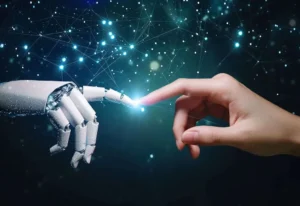What are Azure DevOps services, and how can they benefit your business?

Businesses face many challenges during the software development process, from finding specialists and setting tasks to managing teams and following deadlines. No one will deny the importance of implementing proper methodologies to streamline processes and speed up product delivery time. Azure DevOps services are beneficial tools to achieve great results and care for your team.
If you want to stay competitive and remain agile in today’s ever-changing market, keep reading the article to explore what is Azure DevOps services, and how to employ them to drive results.
What makes Azure DevOps unique?
Generally, Azure DevOps is a collection of advanced services presented by Microsoft that is aimed to help companies develop and deploy apps quickly, reliably, and efficiently. It is a cloud-based service aimed at assisting organizations in managing their software development lifecycle, from planning and coding to testing and deploying.
Unlike typical DevOps solutions, it fully satisfies the specific needs of Microsoft users. It provides seamless integration with many of Microsoft’s products, including Visual Studio. This simplifies for developers to use the same tools they’re already familiar with while benefiting from cloud-based scalability, security, and flexibility.

We are confident that we have what it takes to help you get your platform from the idea throughout design and development phases, all the way to successful deployment in a production environment!
Is Azure DevOps services suitable for non-Microsoft or .Net organizations?
Many specialists mistakenly believe Azure DevOps perfectly suits only Microsoft or .Net companies. But it is not true. It offers highly adaptable and compatible services with different platforms and languages. Among users are not only end-to-end Microsoft or Windows organizations.
Azure services support a variety of platforms like Linux, MacOS, Windows, and languages like Node.js, Python, Java, PHP, Ruby, C/C++, .Net, used in Android, and iOS apps. Therefore, Azure DevOps is not exclusively for .Net companies.
Advantages of each component
With a customized set of tools, Azure DevOps services makes it easy to quickly get started with software building, upgrading and delivery. This guide will help you learn DevOps model services and how your team can benefit when using them.
| Components | Designation and benefits |
| Boards | Project management service for various-sized teams.
|
| Test Plans | Allows developers to plan, execute and track tests using a single platform.
|
| Pipeline | Create sophisticated, automated pipelines for any environment, from small startup teams to large enterprises.
|
| Artifacts | Tool for managing and sharing software packages inside the team.
|
| Repos | Environment to store code, monitor changes, and manage source code versions.
|
| Extensions Marketplace | Service for installing, and managing extensions to improve their performance.
|
Commonly one of the biggest benefits of Azure DevOps services is that they automate many of the tasks associated with software development. This includes version control, build and release pipelines, and project management. This automation can save developers a lot of time, allowing them to focus on the actual development process.
The company also provides a centralized platform for cooperation. Developers can easily share code, track progress, and give feedback to each other. This makes it easy to ensure that all team members are on the same page and can work together effectively.

Common use cases
Research indicates that the vast majority (90%) of firms are currently using DevOps in some form, while over half (63%) of organizations have fully implemented its processes and tools throughout their business.
As of 2021, Azure offers more than 200 cloud-based solutions suitable to businesses of all sizes. These services and products have been tailored to meet the needs of various industries, including healthcare, financial services, government, and retail.
Large-scale projects
Among the common use cases of the services is managing large-scale projects regardless of budget. It provides a full set of tools and features that enable development teams to quickly and easily create, control, and deploy software. It includes an advanced kit of project management tools, such as Agile boards, backlogs, and sprints. Teams can use version control, continuous integration, and automated deployment to ensure the software meets customer expectations and quality standards.
Small teams
Mini teams of 5-7 specialists use Azure DevOps services to handle and track project progress, collaborate on code, and deploy applications faster. It provides an easy-to-use dashboard for tracking tasks and milestones and allows teams to share code and track changes. Additionally, it includes a powerful build system that can be used to automate the deployment of applications to the cloud.
Potential groups of users
There are several groups of users who use Azure DevOps services. First one is Software developers. They need the tools for efficiently planning, developing, and deploying their applications. With their help, developers easily manage their source code, create CI/CD pipelines, and promote joint work with their team members.
The next group is IT operations teams. They use a set of services to monitor their applications and ensure availability and performance. IT operations teams can quickly detect issues, track performance metrics, and set up automated alerts. Additionally, they can use the services to automate the deployment of their applications and set up IaC solutions.
Also, DevOps engineers use services to optimize their development and operations processes. DevOps engineers quickly set up CI/CD pipelines, automate deployments, and improve their infrastructure.
For System administrators Azure DevOps services are essential to monitor their applications and quickly detect any security issues. With the help of specific tools, system administrators can set up automated security scans, track performance metrics, and set up automated alerts. Moreover, they use Azure Services to manage their infrastructure and automate the deployment of their applications.
In conclusion, project managers need Azure tools to effectively handle and control their projects, assign tasks to team members, track progress and information, set up automated notifications, and integrate applications with other services.
As you can see almost each team member benefits from using the set of services and contributing to the product.
Bottom line
Overall, Azure DevOps services is an invaluable asset aiming to foster collaboration and accelerate software products’ time to market. With its comprehensive features, developers and various IT professionals can quickly and easily manage and streamline their development process.
These services are designed to help teams securely set up their development environment and monitor applications in real-time. In the near future, Azure is expected to incorporate more third-party services, such as AI, machine learning, and analytics, to give organizations better insight into their software development processes.
Azure products are suitable for any-sized company and have a high degree of flexibility, scalability and compatibility. They can be used by small start-ups as well as large companies from different fields.
Top Articles
AI as a Service (AIaaS): Top Things to Know
I am here to help you!
Explore the possibility to hire a dedicated R&D team that helps your company to scale product development.