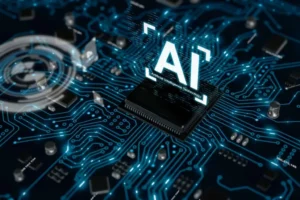Exploring Optical Character Recognition: Key Concepts and Uses
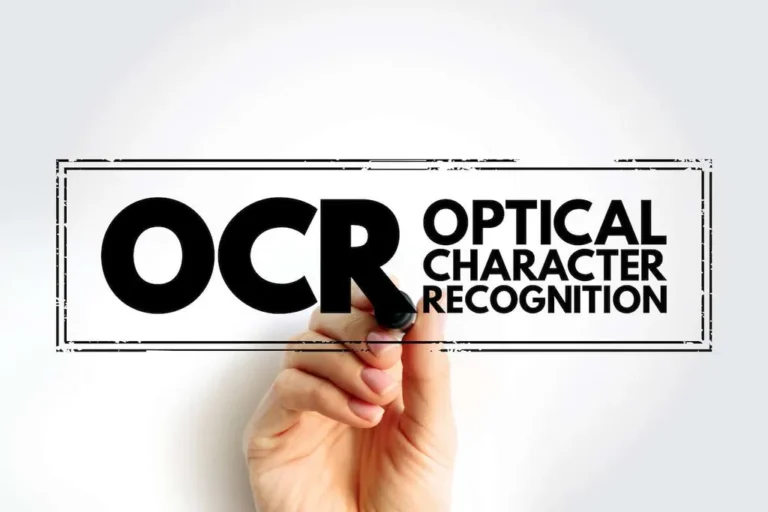
Optical Character Recognition (OCR), or simply written recognition, has changed the way we handle documents. However, with the advent of new tech like machine learning, its importance in the workplace is only growing. The market offers numerous free and paid OCR cloud apps. They help turn your image to text in any convenient digital format. Let’s dive deeper into how OCR functions and why it’s a game-changer.
Exploring What is OCR
Optical Character Recognition allows us to extract written text from digital images effortlessly. By automating the conversion procedures, OCR reduces the reliance on manual transcription, enabling projects to be completed faster and more smoothly. The result? Accurate data transfer, time savings, and reduced human error. Information that was once confined to hard copies is now easily accessible in digital form.
Plus, additional instruments, be it text-to-speech or language translation, can further improve accessibility by reading the text aloud to those who need it.
OCR tools analyze scanned pages, PDF files with pics, or illustrations with something written on them. The program recognizes individual letters, combines them into words, and then creates entire phrases. Later, it can even help with document routing.
Now, we can even talk about Intelligent Character Recognition (ICR). This is a process where artificial intelligence is employed. Intelligent document processing (IDP) allows you to detect different languages and read stylized text more accurately.
You probably use OCR in the office many times even if you don’t know it. This is not surprising because many organizations employ the technology to scan important documents. It can be legal or outdated papers that need to be converted into PDF files. The best part is that one can edit and search for them later. So, just as Gutenberg’s printing press once simplified the lives of millions, the technology also bridges the gap between conventional printing and digitization. Users format, edit, and view texts as if they were written in a word processor.

We are confident that we have what it takes to help you get your platform from the idea throughout design and development phases, all the way to successful deployment in a production environment!
What Makes OCR So Critical?
To begin with, it simplifies the way we deal with info. It enables us to swiftly transform paper documents into digital versions that are simple to modify, search, and save. Particularly for companies and individuals that handle a lot of paperwork, this is a big time-saver.
Moreover, OCR has transformed processes across sectors. It has amped up efficiency as it simplifies data entry and decreases operational costs associated with digitization. Even when processing handwritten text, modern OCR achieves 99% accuracy. Fun fact: Some systems have already completed this level.
If you are involved in an industry where managing multiple formats is essential, the technology is a must-have (primarily in banking, bookkeeping, education, medical services, and data analysis).
How does OCR Work?
The functionality of each OCR software tool you find online may vary. However, it usually follows a set of standards. The process typically involves separate phases:
Phase 1 — Capturing the image
A scanner creates an image file by digitizing paper documents. The system separates text from the background (it knows the difference between dark and light areas, as the file is often processed in black and white).
Phase 2 — Scanning and processing
The optical character recognition engine minimizes distortion and spruces up text clarity. It enhances images using techniques such as de-skew, binarization, zoning, and normalization to make it more accurate.
AI-based text extraction systems check images and pinpoint symbols using two main methods: automated data extraction, which identifies different letter structures, and pattern pairing, which matches text to existing patterns.
Phase 3 — Formatting the document
A digital format is created from the received text. High-end optical character recognition systems eliminate erroneous inputs and boost their accuracy by cross-referencing the source data with character dictionaries or databases.
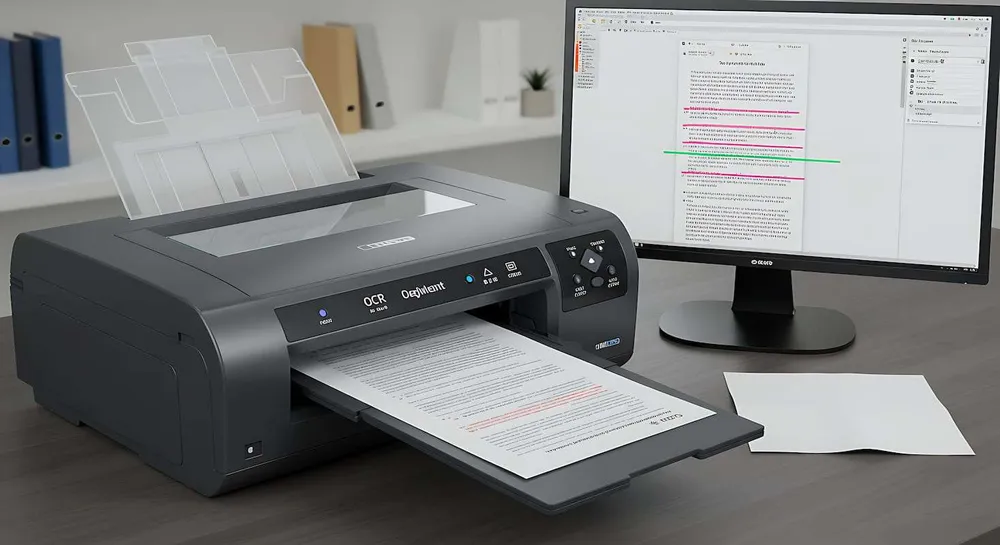
Possible Difficulties
Setting up OCR systems often takes quite a bit of time due to the need for extensive training and fine-tuning. The main challenges stem from factors like low-contrast characters, blurred backgrounds, and the variety of fonts used in different documents. What makes OCR technology tricky to use is the number of different issues that users face, such as:
- The type of character: Is it a printed symbol, a type of Direct Part Marking (DPM), or something made from a single mold?
- The surface the character is on: If the surface has low contrast or if reflections interfere with the shot, it becomes harder to read the text accurately.
- Lighting conditions: Too much light or too little, along with reflections, all disrupt the reading process.
- Camera quality: Even the best OCR software can’t read symbols properly if the camera used has poor image quality.
Traditional OCR applications may struggle when faced with these challenges. This is why businesses require advanced image processing tools that adjust to varying conditions and still produce reliable results.
The Global Cloud Team can help with that. We can develop state-of-the-art solutions using deep learning and computer vision to address these challenges directly. They will adapt and maintain high levels of accuracy, whether it’s responding to varied surfaces, lighting conditions, or even poor camera quality. In the end, your company always gets dependable, real-time data from every picture. Thanks to our expertise in leading-edge technologies, we are ready to assist you in overcoming OCR obstacles and increasing your efficiency.
Types of OCR
You may choose the right type of data reading tech. These types of OCR technologies are currently available. They have varying degrees of sophistication and power:
- Simple OCR. This type compares scanned text with a library of stored glyphs. It compares patterns based on characters. Its use is significantly limited due to the large variety of fonts and languages.
- Optical mark recognition (OMR). This type compares existing patterns to find checkboxes, filled bubbles, signatures, logos, symbols, and watermarks.
- OWR word recognition. It concentrates on identifying whole words and their meanings within context.
- ICR. Intelligent Character Recognition makes use of generative AI and improves the interpretation of text (ML and DL help with this). Neural networks constantly evaluate the text to find important structural components (curves, intersections, and loops).
- IWR. This method, an improved version of ICR, significantly increases speed and efficiency. It allows AI to detect entire sentences in a single instance instead of processing individual letters.
In the long run, we’d probably see more types of tech developed to cover a greater range of tasks.
Benefits of Using OCR
The way we provide services or conduct corporate procedures takes on a new look with text mining technology. Let’s take a look at the main benefits:
- OCR reduces labor-intensive activities and frees up valuable resources. We automate data entry and do not have to enter data in person.
- Businesses save money—they don’t need to hire people to make them type down the pile of documents. An annual subscription to an OCR tool will cost you less than hiring extra staff. While data entry workers’s pay typically starts from 15 dollars per hour, the average monthly subscription for OCR software starts from twenty dollars. Cost savings are obvious.
- OCR cuts down the time required to perform operations. Data conversions are accelerated, as what previously required a lot of manual labor may now be completed in a matter of hours.
- Mistakes are significantly reduced. OCR’s exceptional accuracy ranges from 99.959% to 99.99%. It is significantly higher than the 96% accuracy of human input. Compare the numbers: Manual input results in 100–400 mistakes for every 10 thousand documents processed. OCR produces errors in only 1–4 situations.
So, when you use it in your daily work, you will feel the difference. Here, we are not even talking about trends (at which point, the demand for technology will increase—its CAGR will increase by 14.8% by 2030). It is about how productively you will cope with the documents.
Potential Applications of OCR
Unknowingly, every time you complete a website’s captcha to prove you’re human, you’re contributing to deciphering historical documents. It uses OCR technology and relies on people like you to help digitize old texts and make them more accessible.
The tech has unlocked vast archives worldwide, making books and recordings that were once hard to read or access available to anyone. Old, forgotten materials got a new life, making them easier to read, share, and store digitally.
Once a physical document has been scanned, it might be edited in word processors. The feature significantly speeds up workflows across various sectors, including learning, banking, medical services, supply chain management, and travel.
Government agencies may also take note of the technology. It is used in financial data mining and retrieving old documents. Public services may be made less bureaucratic.
Got traffic offenders on the road? With OCR, the police may quickly scan license plates and track down offenders by analyzing radar images in real time.
And when tax season rolls around, the software makes document management much easier. It can automatically read and organize receipts, invoices, and bank statements digitally, giving taxpayers a clear overview of their finances from the previous year.
In order to make printed court decisions and meeting minutes easily legible and searchable in digital format, law companies, and tax consultants also depend on OCR.
One unexpected industry where you wouldn’t expect to see this is the postal service. The technology will help any modern post office, as it has many advantages. For example, mailmen can scan postal codes and it will speed up the sorting process. It will also help send the right packages to the right places without human error or typos, which humans are not immune to.
Final Thoughts
The value of OCR cannot be overstated. It has made converting, storing, searching, and distributing vast amounts of text easier. It also makes long-lost historical records accessible and enables the development of sophisticated AI systems. Modern optical character recognition provides significant benefits, whether personal digitization initiatives or large-scale commercial data operations.
The Global Cloud Team helps you make the most of the tech. With extensive experience in developing high-tech business solutions, our team helps you create cutting-edge solutions tailored to your needs.
Top Articles
Container vs VM (Virtual Machines): How Do They Differ?
I am here to help you!
Explore the possibility to hire a dedicated R&D team that helps your company to scale product development.