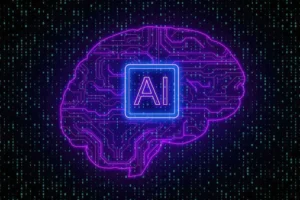Integrated Development Environments: Basic Functions and Benefits for Business
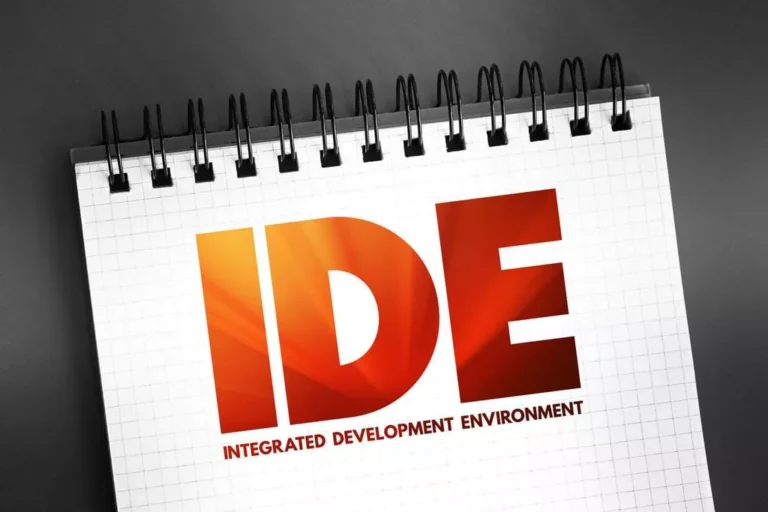
In the changing digital world, developers continuously strive to increase their productivity and efficiency. Access to the right tools may provide everyone, regardless of expertise level in the field of coding, a huge leg up. Integrated development environments (IDEs) are particularly helpful in this situation. They are programs enabling cooperation, speeding up software development, and altering coding.
Our article aims to shed light on what are integrated development environments, their popular examples, and top tips on choosing the best one. Keep reading to know more.
Understanding Integrated Development Environments
It is a unique software complex designed to write and test programs in a certain language. An expert can create apps with the help of an IDE. Key components of an IDE, comprising a text editor, compiler, or interpreter, build automation instrumentalities, and a debugger make up the all-important elements. It incorporates instruments to integrate version management systems and various utilities. Most contemporary environments pave the way for experts to work simultaneously with different languages, even though certain IDEs are geared to a single one.
The complex of contemporary IDEs is a vast array of toolkits. It incorporates a compilation management system, editors, resource editors, standard libraries, reference material, sample programs, a system to debug programs, and a system to manage the process to show the power of language operators. It has the possibility of customizing it to the needs of the user.
When working on small projects, this environment isn’t always necessary. You may use a straightforward text editor. An IDE, however, is preferable for traversing all the content in complicated applications and games with a lot of elements.

We are confident that we have what it takes to help you get your platform from the idea throughout design and development phases, all the way to successful deployment in a production environment!
IDE examples
There are various types of IDEs that focus on specific languages and offer different advantages for businesses aiming to enhance their development practices. The following are examples of integrated development environments:
- Create Windows, iOS, and Android applications with Microsoft’s Visual Studio. It backs up C#, C++, Java, and other languages.
- Eclipse is a platform-independent environment working in many languages, including Java, C++, Python, and others. It presents countless plugins that let users increase the IDE’s capability.
- IntelliJ IDEA is designed to improve Java app conceptualization. Additionally, it supports Scala, Groovy, and Kotlin. The program offers capabilities such as cutting-edge tools to create code, fix bugs, and evaluate performance.
- In developing iOS and macOS applications, Xcode is recognized as the best-integrated development environment (IDE). It includes a full set of tools for creating mobile apps, including user interface tools, and supports Objective-C and Swift.
- Python developers may find PyCharm beneficial. It provides many development features, as well as debugging tools, code completion, and static analysis.
Although there are numerous additional options on the market, the ones described above are some of the most common and widely used. The choice of an IDE depends on the programming needs and preferences.
The menu commands and their variants contain all IDE management and configuration options. Most of the IDE’s features have automatic settings that make it simple for the typical user to start the application.
Basic Functions of Integrated Development Environments
IDE combines a great scope of instruments, features, and capabilities into a single platform that streamlines and automates operations so that developers can concentrate on coding. Users are able to:
- write, view, run, and debug code within a unified window;
- edit code and partially automate refactoring to spruce up code;
- facilitate code compilation, project building, and testing on various devices through emulation;
- quickly search, install, and connect new components;
- manage projects and work with version control systems;
- create a GUI;
- perform other tasks depending on the language and purpose of the environment.
Specialists favor using integrated development environments due to their ability to heighten convenience and expedite the development process.

The Benefits of IDE For The Projects
Manually setting up the environments and often moving between programs are things of the past. IDEs open the door for professionals to the realm of a seamless environment to write, test, debug, and deploy code.
Compared to using separate tools and editors, integrated development environments offer a huge leg up:
- Convenience and efficiency are the most notable benefits since the platform offers all required instruments and capabilities inside a single working space. It is the perfect answer in everyday work since it removes the need to switch between countless apps, such as text editors, compilers, and debuggers.
- It offers autocomplete functionality, simplifying and expediting the code-creating procedure. The environment also provides code hints and highlights potential errors, enabling experts to avoid typos and mistakes.
- Developers may easily find and fix errors by setting breakpoints, running execution steps, and looking at variables in real time with the help of IDE’s easy code debugging features.
- In most IDEs, integration with build systems is one of the main features. Thanks to this connection, developers can efficiently manage dependencies and builds of their projects.
Nevertheless, the IDE presents certain limitations. The primary concern pertains to the intricate structure of its interface, which necessitates the developer to delve deeper into comprehending the intricacies of configuring and administering the environment.
However, IDEs considerably set the scene for the effectiveness and productivity of developers by offering all the all-important instrumentalities in a single location. They may focus on software development while spending less time managing configurations and tools.
Tips on How to Pick the Top-Notch IDE for Your Project
With so many IDE options presented, sometimes it is easy to get lost. When selecting an appropriate IDE, it is indispensable to consider several crucial factors. Here are some valuable pointers to help you navigate the path to the top-notch option:
- Establish the project’s needs. It involves taking into account the platform, frameworks, tools, and programming language you want to utilize. You may also need to consider needs for collaboration, visual interface, and debugging.
- Make sure the IDE you choose has complete support of the programming language you want to use. Specific languages are catered for by certain IDEs, which provide improved tools and capabilities when working with them.
- It is crucial to confirm the IDE can easily work with additional development tools, such as build systems, debuggers, plugins, and version management systems (like Git). It will streamline the development process and enable a more effective workflow.
- The project you’re working on may necessitate powerful debugging tools. Making sure that your IDE has debugging instruments like breakpoints, profilers, variable output, and code analysis tools is vital. Tools that streamline troubleshooting should be available in a high-quality environment.
- The best course of action is to investigate the IDE’s surrounding neighborhood. Support from the community is crucial while facing problems and seeking answers. Examine the manuals, discussion boards, plugin repositories, and other extra materials that can offer you the required assistance and direction.
- An IDE’s interface has to be plain and easy to navigate. To choose the one that best satisfies your criteria, test many samples. The simplicity of usage will enable quick and effective work.
- Some integrated development environments (IDEs) include essential capabilities like extensibility and customization that let users install new plugins and adapt the environment to their needs.
- To create a more flexible and individualized development experience, investigate how simple it is to extend and customize an environment. Remember that picking the best IDE relies on personal tastes and project requirements.
To summarize, improving productivity and efficiency requires deciding on an appropriate Integrated Development Environment. It is crucial to consider the project’s needs as well as the language support, tool integration, debugging skills, community support, UI, and customizability. By carefully weighing these elements, experts may pick an IDE that meets their requirements, encourages collaboration, accelerates software development, and eases the coding process. Depending on personal tastes and project objectives, the ideal IDE may take different forms.
Ready to revolutionize your projects? Use IDE customization and setup knowledge of top experts to increase efficiency, teamwork, and creativity in your development process. With the Global Cloud Team’s in-depth knowledge of well-known IDEs, you can optimize the development environment to increase productivity and simplify the process. Take advantage of the chance to gain extensive knowledge and proficiency in IDE. Contact the Global Cloud Team right now and let the professionals equip your project with the best solutions.
Top Articles
The Primary Aspects of High Performance Computing (HPC)
I am here to help you!
Explore the possibility to hire a dedicated R&D team that helps your company to scale product development.